





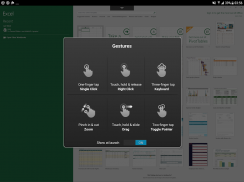
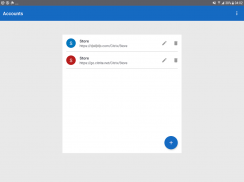

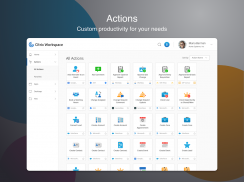



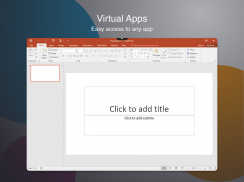


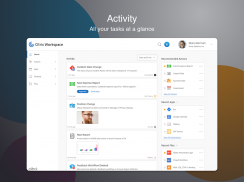
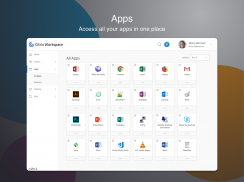
Citrix Workspace
Citrix Systems, Inc
Description of Citrix Workspace
Citrix Workspace is a comprehensive application that provides users with a unified workspace experience on their devices. Also known as Citrix Receiver, the app is designed for the Android platform and enables individuals to access their SaaS and web applications, mobile and virtual applications, files, and desktops from a single interface. Users can download Citrix Workspace to enhance their productivity and streamline their workflow, whether they are in the office or working remotely.
The application allows users to securely connect to their corporate resources. It provides instant access to email and other essential corporate applications, ensuring that users can stay connected and productive regardless of their location. With Citrix Workspace, the need to switch between multiple applications is minimized, as it offers a centralized view of all necessary tools and resources.
One of the significant functionalities of Citrix Workspace is its ability to support mobile and virtualized applications. Users can easily run applications that are hosted on remote servers directly from their mobile devices, creating a seamless workflow. This feature is particularly beneficial for employees who require access to specific software that may not be available on their personal devices.
Citrix Workspace also integrates single sign-on capabilities, facilitating secure access to various applications without the need to repeatedly enter login credentials. This feature not only enhances user convenience but also strengthens security by minimizing password fatigue and the likelihood of password-related breaches. Citrix SecureHub and Citrix Files work in conjunction with the app to provide a secure environment for accessing and sharing sensitive information.
For users who rely on advanced functionalities, Citrix Workspace incorporates a virtual channel that redirects sensor information to applications that are running on servers. This enables applications to utilize accelerometer data, ambient light levels, and location data to enhance user interactions and overall functionality. For example, this integration can allow a 3D modeling application to respond to motion or adjust the screen brightness based on environmental conditions.
The app is built to support authenticated connections to Citrix Ready workspace hubs. This experimental feature allows users to cast their sessions to a hub, providing flexibility and an enhanced experience when utilizing shared resources. However, location permission is required for this feature, which can be denied if there are no workspace hubs available in the vicinity.
Citrix Workspace’s user interface is designed to be intuitive and easy to navigate. The layout presents users with a clear view of their applications and files, allowing for quick access to the tools they need. This streamlined navigation reduces the time spent searching for resources and enhances overall productivity.
In terms of accessibility, Citrix Workspace is optimized for a variety of devices, ensuring that users can work on their preferred device from anywhere. The app supports both smartphones and tablets, making it versatile for users who may switch between devices throughout the day. This flexibility is essential in today’s work environment, where remote and hybrid work models are increasingly common.
Additionally, Citrix Workspace facilitates collaboration by providing users with access to shared files and applications. Team members can easily access the same resources, which fosters collaborative work environments and enhances project management. This capability is particularly advantageous for teams that operate in different locations or require real-time collaboration on projects.
For those who encounter issues while downloading or installing the app, Citrix provides resources and support to assist users. The company encourages individuals to reach out for help if they experience difficulties, ensuring that users can make the most out of their Citrix Workspace experience.
The app is continually updated to improve user experience and functionality. Regular updates ensure that users have access to the latest features and security enhancements, allowing them to work efficiently and safely. This ongoing commitment to improvement demonstrates Citrix's dedication to meeting the evolving needs of its users.
In summary, Citrix Workspace offers a robust solution for individuals and organizations looking to streamline their workflow and enhance productivity. By providing secure access to applications and files, facilitating collaboration, and offering an intuitive user interface, Citrix Workspace stands out as a valuable tool for modern work environments. Users can easily download Citrix Workspace to take advantage of these features and improve their work experience.
For more information about Citrix Workspace app, visit the product documentation at https://docs.citrix.com/en-us/citrix-workspace-app-for-android.html.


























